So here it is:
First - go to the blog you wish to follow, get to the Home section so you can copy & paste the URL for the blog…not just a particular post.
Then:
1. Get to the reading list of the blogs you follow (I had to manually go to the Dashboard, as my reading list does not always show up or populate)
2. Look to the far right - there is a gear type of icon. Click it
3. This brings up the list of blogs you are following. Scroll to the very bottom. Look for an orange block with the word ADD. Click it
4. Dialog box appears. Paste in the URL of the blog you’re trying to follow.
5. NEXT (orange box) - click it
6. Step 2: follow publicly - as whatever your google (blogger) id
7. FOLLOW - Orange box.
Your picture should now appear in the following list of the blog you’re trying to follow and the new blog should now be in your following list.
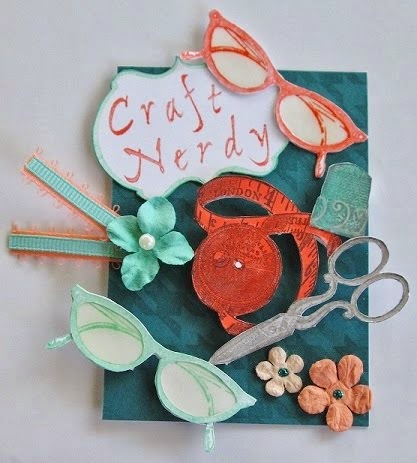
No comments:
Post a Comment